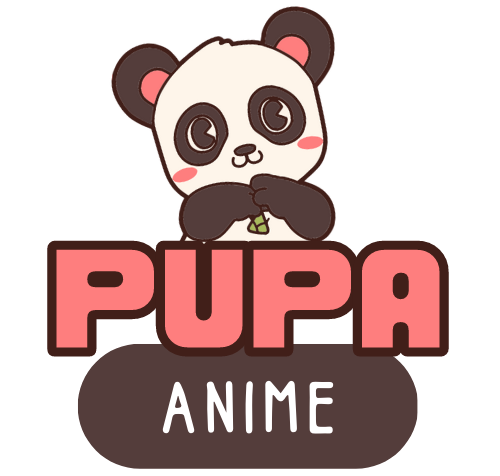Do you love to draw Anime and Manga? If you are an Anime or Manga enthusiast, doodler, or aspiring artist looking for the best apps for drawing on the go, then you have come to the right place!
Anime and manga artists can be incredibly intricate, but beautiful when properly executed. This guide will highlight the key features of some of the most popular apps for creating professional-level artwork on your mobile device without a laptop – perfect for artists who are always on the go.
Each app is designed with user experience in mind and includes powerful tools to help you customize and enhance your drawings with amazing effects. From a digital sketchpad to advanced editing tools, these apps offer creative ways to express your skills as an artist in manga or anime form. So if you are looking for an easy way to kickstart your artistic journey into drawing Anime and Manga art today, read ahead to find out which app is right for you.
1. Procreate
Procreate is a digital painting and illustration app for iPad and iPhone. It has become one of the most popular art applications on iOS devices and is widely used by artists, designers, and creatives across a variety of industries. This review will explore the features of Procreate and evaluate its overall user experience.
One of the most impressive aspects of Procreate is the sheer number of features and tools that are available within the app. Users can choose from over 200 brushes, each with unique properties and settings. There are also options for layering, blending, and texturing, making it easy to achieve complex and detailed artwork. In addition to traditional painting and drawing tools, Procreate also includes animation features, allowing users to create and export animations directly from the app.
The interface of Procreate is intuitive and easy to navigate, with customizable menus and gesture controls. The app also includes a range of tutorials and guides, making it accessible to artists of all skill levels. Additionally, Procreate offers compatibility with Apple Pencil, allowing for a natural and precise drawing experience.
One downside of Procreate is that it is only available on iOS devices, meaning that users who do not own an iPad or iPhone cannot use the app. Additionally, while Procreate does offer a wide range of features and tools, some users may find it overwhelming or difficult to navigate, particularly if they are new to digital art.
In terms of performance, Procreate is incredibly responsive and fast, with smooth and fluid brush strokes. The app also includes a feature called “Instant Replay,” which allows users to watch a time-lapse video of their artwork being created. This feature can be particularly useful for artists who want to review their process or share their work with others.
2. Ibis Paint X
Ibis Paint X is a highly functional and versatile drawing app that has been downloaded more than 280 million times in total as a series. With over 15000 brushes, materials, and fonts, along with a range of filters, screen tones, and blending modes, this app is perfect for artists of all levels. The app also includes a range of ruler features, stroke stabilization, and clipping mask features to further enhance the drawing experience.
One of the standout features of Ibis Paint X is its smooth and comfortable drawing experience, realized by OpenGL technology. The app also allows users to record their drawing process as a video and share it on social media, along with tutorials and guides uploaded to their YouTube channel.
Ibis Paint X offers a range of brush features such as dip pens, felt tip pens, airbrushes, and charcoal brushes, among others. The app also allows users to add layers as many as they need with no limit, with layer parameters that can be set to each layer individually, such as opacity and alpha blending.
There are several purchase plans available for Ibis Paint X, including a free version and a paid version, which offer the same features except for the presence or absence of advertisements. Users can also purchase the Remove Ads Add-on, which removes all ads. To use more advanced functions, users can opt for the Prime Membership, which includes cloud storage capacity, prime materials, canvas papers, fonts, and a range of filters.
One potential downside of Ibis Paint X is that it is only available on iOS and Android devices, so users with other operating systems will not be able to use the app. Additionally, some users may find the sheer number of features overwhelming, particularly if they are new to digital art.
Overall, Ibis Paint X is an excellent choice for artists and creatives looking for a highly functional and versatile drawing app on their mobile devices. With a range of features and tools, a smooth drawing experience, and a helpful community, it is easy to see why it has become such a popular choice among digital artists.
3. Autodesk Sketchbook

Autodesk Sketchbook is a popular mobile art app for anime and manga art. With its intuitive UI, it’s easy for users to get started drawing quickly.
It also offers a variety of features to help users draw the perfect artwork, like customizable pencils and brushes, layers, symmetry tools, and a palette of colors.
Let’s take a closer look at what Autodesk Sketchbook has to offer.
Features
Autodesk Sketchbook is a free-to-use digital sketching app developed by Autodesk Inc. It is available for Android, iOS, and Windows operating systems.
Autodesk Sketchbook allows users to easily create high-quality drawings quickly with its advanced set of tools and extensive library of pre-made brushes and effects. It also provides professional tools such as perspective guides and symmetry painting to help you create the perfect drawing. The drawing process is further simplified with a well-designed UI that allows the user to switch between different brush types, create custom brushes, adjust preferences, and more with just one finger.
The app has plenty of features such as dynamic layers, brush settings for size, opacity, spacing & scatter, dynamic carbon copy option for cloning layers efficiently, etc., applying effects or distortions to existing drawings without changing the underlying sketch structure & adaptive palette which automatically suggests colors from the active layer while you paint making it simple to work in harmony with its intuitive interface.
Additionally, Sketchbook offers an array of precise settings related to Brush stabilization & smoothing options, QuickTap™ touch shortcuts & Touch Shortcuts allowing you to hop across different functions quickly. All these features make Autodesk Sketchbook an ideal mobile companion for digital designing needs both for beginners as well professional illustrators.
Pricing
Sketchbook Pro is available for Windows 10 and macOS 10.11+. A new license costs $19.99 and includes enhanced brush customization tools, multi-file support, and up to 5000 layers of additional layer capabilities. You’ll also get access to additional cloud storage space of up to 500MB per file and greater stability when working on large canvases.
Plus, you’ll have access to online help pages, tutorials, forums, and specialty resources, including contest submissions and awards recognition opportunities. Please note that Sketchbook Pro for desktop doesn’t have a Pro plan option and is offered as an annual subscription via the App Store.
4. MediBang Paint
MediaBang Paint is a free digital painting and drawing software that has become increasingly popular among artists and creatives. This review will explore the features of MediaBang Paint and evaluate its overall user experience.
One of the most impressive aspects of MediaBang Paint is the vast array of features and tools that are available within the app. Users can choose from over 800 brushes, each with unique properties and settings. There are also options for layering, blending, and texturing, making it easy to achieve complex and detailed artwork. In addition to traditional painting and drawing tools, MediaBang Paint also includes animation features, allowing users to create and export animations directly from the app.
The interface of MediaBang Paint is intuitive and easy to navigate, with customizable menus and gesture controls. The app also includes a range of tutorials and guides, making it accessible to artists of all skill levels. Additionally, MediaBang Paint offers compatibility with a range of devices, including Windows, Mac, iOS, and Android.
One downside of MediaBang Paint is that some users may find the sheer number of features overwhelming, particularly if they are new to digital art. Additionally, the app may not be as powerful or feature-rich as some of the more expensive digital art software options available.
In terms of performance, MediaBang Paint is incredibly responsive and fast, with smooth and fluid brush strokes. The app also includes a feature called “Cloud Alpaca,” which allows users to save and share their artwork with other users and access a range of free resources and assets.
Overall, MediaBang Paint is an excellent option for artists and creatives looking for powerful and versatile digital painting and drawing software that is also free to use. With a vast range of features and tools, an intuitive interface, and compatibility with a range of devices, it is easy to see why it has become such a popular choice among digital artists. However, some users may find the sheer number of features overwhelming or the app lacking in certain areas compared to more expensive options.
5. Adobe Fresco
Adobe Fresco is an innovative drawing and painting app designed for touch and stylus devices, enabling artists to unleash their creativity wherever inspiration strikes. With Adobe Fresco, artists can turn their iPhone, iPad, or Windows device into a portable studio, complete with an amazing collection of built-in brushes.
The app is suitable for both new and seasoned artists, with a simple and intuitive interface that includes all the essential tools for illustrators. The interface can also be customized to place the toolbar on either the left or right side of the workspace.
One of the standout features of Adobe Fresco is its incredible built-in brush collection, which includes thousands of sophisticated pixel, live, and vector brushes for a range of needs, from illustrations and sketches to watercolor and oil paintings. Users can even add to the collection by importing their favorite Photoshop brushes and brushes from celebrated brushmaker Kyle T. Webster.
Adobe Fresco also includes unique live brushes that provide a natural watercolor or oil look to paintings. Documents created in Adobe Fresco are synced to the user’s Creative Cloud account, allowing for seamless integration with Photoshop and the ability to transfer documents to Illustrator as PDFs.
In addition, Adobe Fresco offers animation features, allowing users to add motion to static images using frame-by-frame or motion path techniques. This feature adds charm and liveliness to illustrations, making them more engaging and dynamic.
Overall, Adobe Fresco is an excellent choice for artists and creatives looking for a versatile drawing and painting app that is both user-friendly and powerful. With its vast array of brushes, customization options, and integration with Creative Cloud, Adobe Fresco offers a seamless and efficient workflow for digital artists on the go.
Read also: Learn How to Draw Anime Heads
FAQs

Can these apps be used by beginners or are they geared toward professionals?
They can be used by both beginners and professionals, as they offer varying levels of features and customization options.
Can I save and export my artwork from these apps?
Yes, they allow you to save and export your artwork in a variety of formats, such as JPEG, PNG, and PSD.
Are there any specific requirements for using these apps, such as a stylus or a specific device model?
Some of them may have specific requirements for use, such as a stylus or a device with a certain level of processing power or screen size. It is important to check the specifications for each app before downloading and using it.
Can I import and use my own custom brushes or tools in these apps?
Yes, they allow you to import and use your own custom brushes or tools.
Can these apps be used for other types of art besides anime and manga?
Yes, they can be used for a variety of art styles and mediums, as they offer a range of features and customization options.
Are there any tutorials or guides available for using these apps?
Yes, they offer tutorials and guides on their websites or within the app itself.
Can I use these apps to create animations or videos?
Yes, some of them offer animation or video creation features, although they may require additional payment or subscription.
Are these apps suitable for professional use, such as for creating illustrations or graphic design work?
Yes, they are suitable for professional use, as they offer a range of features and customization options.
Are there any limitations or drawbacks to using these apps for drawing anime and manga art?
Some limitations or drawbacks may include limited storage space, limited customization options in free versions, and potential issues with lag or slow processing on older devices.
Can I share my artwork directly from these apps to social media or other platforms?
Yes, many of them allow you to share your artwork directly from the app to social media or other platforms.
Can I collaborate with others or receive feedback on my artwork within these apps?
Some of them offer collaboration or feedback features, although they may require additional payment or subscription. Additionally, many users share their artwork on social media or art communities to receive feedback and critiques.
Conclusion
In conclusion, there are many great apps available for creating beautiful and impressive anime and manga art on the go. With so many options to choose from, it can be overwhelming to decide which app will work best for you.
When deciding, it’s important to consider your drawing style, the type of artwork you wish to create, as well as the feature set and itemized pricing of each app in order to find the one that’s right for you.
Ultimately, the choice is yours – with today’s apps – any artist can create stunning anime and manga art on the go!